Safety Precautions for TotGuard E-Bike
Always wear protective gear‚ ensure proper bike maintenance‚ and follow traffic rules․ Avoid riding in wet conditions or extreme temperatures․ Only riders aged 12-60 are permitted‚ excluding pregnant women or those with health issues․ Regularly inspect brakes and tires for optimal safety․
1․1 Essential Safety Checks Before Riding
Before each ride‚ perform a thorough safety check․ Inspect brakes for proper function and alignment․ Ensure tires are adequately inflated and free from wear or punctures․ Check the battery for secure connection and charge level․ Verify the frame and components for damage or loose parts․ Test all controls‚ including throttle and gears‚ to ensure smooth operation․ Make sure lights and reflectors are functional for visibility․ Address any issues before starting your journey to ensure a safe riding experience․
1․2 Age and Health Requirements for Riders
Riders must be between 12 and 60 years old to operate the TotGuard e-bike․ Pregnant women‚ individuals with physical disabilities‚ or those with medical conditions should avoid using the bike․ Ensure riders are mentally and physically fit for operation․ Do not allow untrained or underage individuals to ride․ Always prioritize health and safety to prevent accidents and ensure responsible usage of the e-bike․

Understanding Your TotGuard E-Bike Components
Your TotGuard e-bike features a LCD display‚ powerful motor‚ durable battery‚ sturdy frame‚ and high-quality tires․ Familiarize yourself with these components to ensure proper operation and maintenance․
2․1 Overview of Key Parts and Features
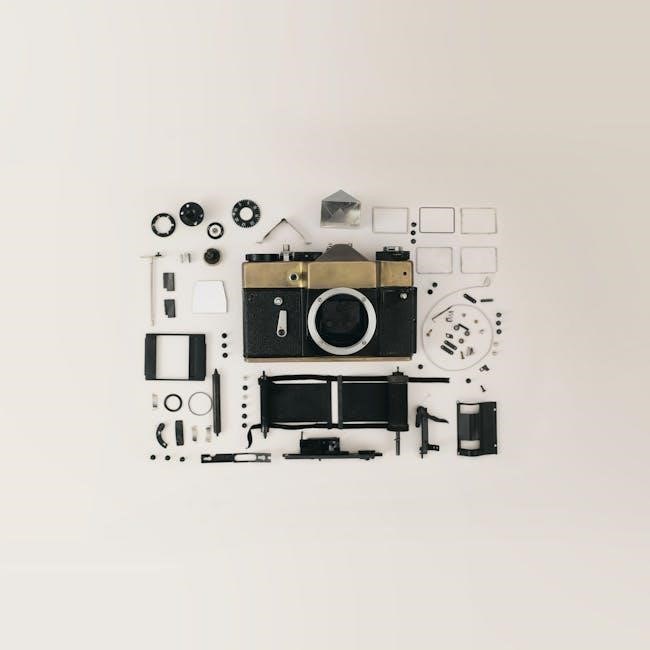
Your TotGuard e-bike includes a robust frame‚ powerful motor‚ long-lasting battery‚ and durable tires․ The LCD display shows speed‚ battery level‚ and mode selection․ Features like fat tires ensure stability on various terrains‚ while the rugged design enhances durability․ The bike also includes essential controls for throttle‚ pedals‚ and brakes‚ ensuring a smooth and safe riding experience․ Familiarizing yourself with these components will help you optimize performance andafety․
2․2 LCD Display and Control Functions
The LCD display provides essential ride information‚ including speed‚ battery level‚ and mode selection․ Use the control buttons to adjust settings like backlight brightness and wheel size calibration․ The display also shows odometer‚ trip distance‚ and assist level․ Navigate through menus to customize riding modes‚ set speed limits‚ and monitor system diagnostics․ Understanding these functions ensures a personalized and efficient riding experience‚ maximizing comfort and performance on your TotGuard e-bike․

Battery Care and Charging Guidelines
Charge the battery on or off the bike using the provided charger․ Store it in a cool‚ dry place‚ avoiding extreme temperatures․ Avoid overcharging to prolong battery life․
3․1 Charging the Battery On and Off the Bike
To charge your TotGuard e-bike battery‚ remove the rubber cover on the charging port located on the right side of the battery․ Connect the charger to the bike or battery directly‚ then plug it into a power outlet․ The charger will turn green when fully charged․ For convenience‚ you can charge the battery on or off the bike․ Always use the original charger to ensure safety and efficiency․ Store the battery in a cool‚ dry place and avoid overcharging to maintain its longevity․
3․2 Best Practices for Battery Maintenance
Store the battery in a cool‚ dry environment between -20°C and 30°C․ Avoid extreme temperatures and humidity․ Prevent overcharging by using the original charger and unplugging once fully charged․ Clean the terminals with a soft cloth to maintain conductivity․ Regularly inspect for damage or swelling․ If unused for long periods‚ store the battery at 50% charge․ Follow these practices to extend the battery’s lifespan and ensure optimal performance for your TotGuard e-bike․

Operating Your TotGuard E-Bike
Start by pressing the power button‚ then use the LCD display to select riding modes and monitor speed․ Ensure smooth acceleration and braking for a safe ride․
4․1 Starting and Powering Off the E-Bike
To start‚ press the power button located on the LCD display․ Ensure the brakes are functioning and the bike is on a level surface․ Turn on the display‚ select your preferred riding mode‚ and begin pedaling or use the throttle․ To power off‚ press and hold the power button until the display turns off․ Disconnect the battery if storing the bike for an extended period․ Always secure the e-bike properly after use․
4․2 Navigating Different Riding Modes
The TotGuard e-bike offers multiple riding modes‚ including Eco‚ Sport‚ and Throttle․ Use the LCD display to switch modes by pressing the ‘+’ or ‘-‘ buttons․ Eco mode provides energy efficiency‚ while Sport mode delivers higher speeds․ Throttle mode allows instant power without pedaling․ Adjust settings according to terrain and personal preference․ Ensure you understand each mode’s capabilities and limitations for a safe and enjoyable ride․

Regular Maintenance and Inspection
Regular maintenance and inspection are crucial for optimal performance and safety․ Check tires‚ brakes‚ and LCD display settings regularly․ Inspections help prevent issues and ensure longevity;
5․1 Scheduled Checks for Optimal Performance
Perform regular checks to ensure your TotGuard e-bike runs smoothly․ Inspect the tires for proper inflation and wear‚ and check the brakes for optimal functionality․ Review the LCD display settings to ensure accurate readings and adjust as needed for wheel size and speed limits․ Inspect the battery for any signs of damage or degradation and ensure it is charged correctly․ Lubricate the chain and check for loose bolts to maintain performance and safety․ Regular maintenance helps prevent issues and extends the lifespan of your e-bike․
5․2 Tire Pressure and Brake System Maintenance
Ensure your TotGuard e-bike’s tires are inflated to the recommended pressure for optimal performance and safety․ Check tire pressure regularly‚ especially before long rides․ Inspect brake pads and discs for wear and tear‚ and clean or replace them as needed․ Avoid riding in wet conditions to maintain braking efficiency․ Proper tire pressure and well-maintained brakes are essential for stability‚ control‚ and safety on various terrains․ Regular maintenance prevents accidents and extends component lifespan․

Downloading and Accessing the TotGuard E-Bike Manual
Visit the official TotGuard website or trusted platforms like ManualsLib to download the PDF manual for your e-bike model․ Ensure you access the correct version for your specific bike․
6․1 Steps to Download the PDF Manual
Visit the official TotGuard website or trusted platforms like ManualsLib․ Search for your e-bike model‚ such as T-266 or Fat Tire 26․ Select the correct manual from the list․ Download the PDF file to your device․ Ensure the manual is for your specific model to access accurate information․ This allows offline access to safety‚ maintenance‚ and operational guidelines whenever needed․
6․2 Navigating the Manual for Key Information
Use the table of contents to quickly locate sections like safety precautions‚ maintenance tips‚ and battery care․ Key sections include troubleshooting guides‚ warranty details‚ and operational instructions․ Search for specific topics using keywords or page numbers; Pay attention to diagrams and highlighted warnings for critical information․ This ensures you can easily find and understand essential details to optimize your e-bike experience and maintain its performance effectively over time․

Troubleshooting Common Issues
Check the battery charge and connections if the e-bike won’t start․ For display errors‚ restart the system or refer to the manual’s diagnostic guide․ Motor issues may require professional assistance․ Always consult the troubleshooting section for specific solutions to ensure safe and effective repairs․
7․1 Diagnosing and Solving Battery-Related Problems
Check the battery charge level and ensure it’s properly connected․ If the e-bike won’t start‚ verify the charger is functioning and the port is clean․ Store batteries in temperatures between -20°C and 40°C to prevent damage․ Avoid overcharging‚ as it can reduce battery life․ If issues persist‚ consult the manual or contact TotGuard support for professional assistance․ Regular maintenance ensures optimal battery performance and longevity․
7․2 Addressing Display or Motor Malfunctions
If the LCD display is unresponsive‚ restart the e-bike and ensure all connections are secure․ For dim or faulty displays‚ adjust the backlight settings․ If the motor doesn’t engage‚ check the pedal-assist and throttle functions․ Ensure the speed limit and assist modes are correctly set․ Clean or replace faulty sensors and cables․ If issues persist‚ refer to the manual or contact TotGuard support for professional diagnosis and repair․ Regular software updates can also resolve display or motor-related issues․

Warranty and Customer Support Information
Your TotGuard e-bike is covered under a limited warranty․ For details‚ refer to the manual․ Contact customer support via email or the official website for assistance or inquiries․
8․1 Understanding Your Warranty Coverage
Your TotGuard e-bike is protected by a limited warranty covering manufacturing defects in materials and workmanship․ The warranty period varies by component‚ with most parts covered for one year․ Battery coverage may differ․ For full details‚ review the warranty section in your manual․ Damage from misuse‚ accidents‚ or unauthorized modifications is excluded․ Ensure to register your bike to validate warranty benefits and access support services effectively․
8․2 Contacting TotGuard Customer Support
For assistance‚ contact TotGuard customer support via email or phone‚ listed in the manual․ Visit their official website for a contact form or live chat․ Email: support@totguard․com and phone: 1-800-TOTGUARD are primary contact methods․ The support team is available to address warranty claims‚ technical issues‚ or general inquiries․ Ensure to have your bike’s serial number ready for faster service․ You can also download the TotGuard app for additional support resources and troubleshooting guides․
